If you've created a measure in Power BI and accidentally put it on the wrong table, no need to panic! moving a measure from one table is very quick and easy once you know how to do it.
To move a measure from one table to another, all you need to do are the following steps
1. Switch to 'Model' view (or where you view the relationships in your model) by clicking on the bottom icon of the 3 on the left hand side of the window
2. Make sure the table containing the measure is expanded in the 'fields' list
3. Locate the measure and then drag it from its location to the table in which you would like it to be stored
Thats it!

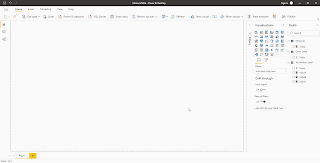
Comments
Post a Comment